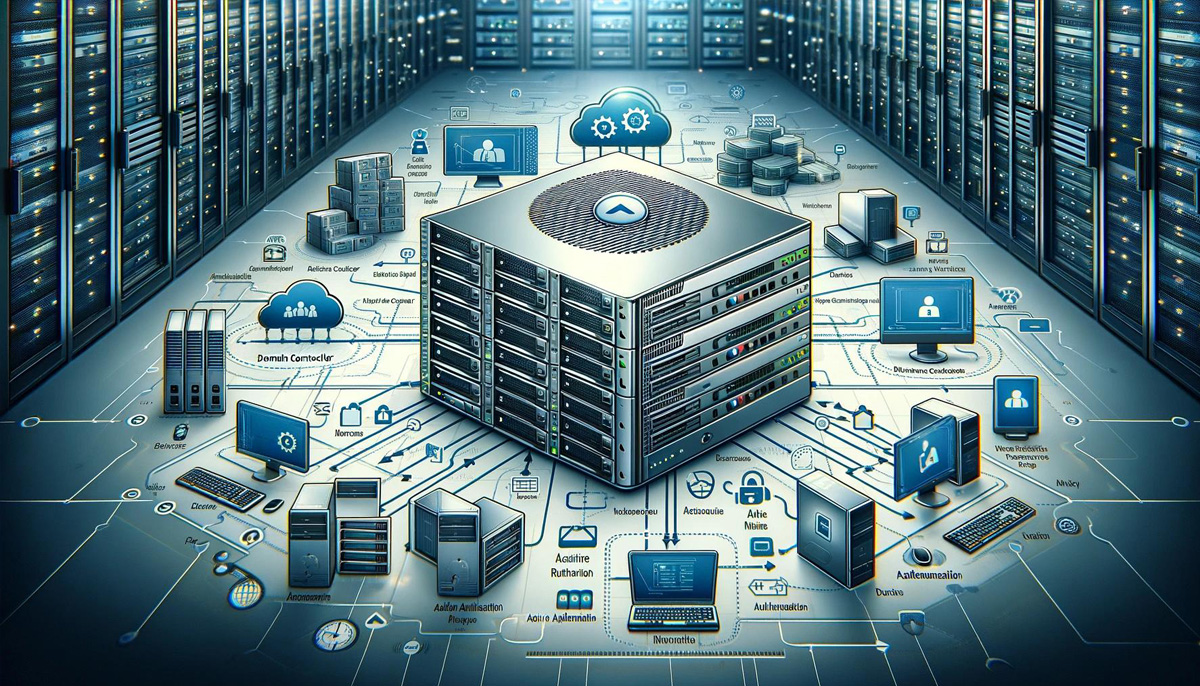Implementation Domain and Active Directory (AD) are critical components in IT infrastructure management, especially for organizations with large, distributed systems.
Microsoft Licensing Requirements
Input your text here! The text element is intended for longform copy that could potentially include multiple paragraphs.
Windows Server Licensing:- Use Windows Server 2022 Standard or Datacenter Edition, depending on scalability needs.
- Purchase Client Access Licenses (CALs) for all AD devices. CALs ensure each device accessing the server has a valid license.
- Includes upgrades and support, critical for long-term projects like AD.
Active Directory Deployment Steps
A. Configure the HP Server:
- Install the HP Intelligent Provisioning tool for easy deployment.
- Update firmware and drivers.
- RAID Configuration: Set up SSDs for performance and redundancy.
- Install Windows Server 2022:
- Use GUI for simpler AD management or Core for minimal overhead.
- Configure the server roles:
- Set up Active Directory Domain Services (AD DS) role via Server Manager.
- Promote the server to a Domain Controller (DC):
- Configure forest and domain settings.
- Enable DNS and set it as the primary server for the domain.
High Availability (HA) and Scalability
A. Redundancy:
- Deploy an Additional Domain Controller (ADC) on a secondary HP server.
- Use Read-Only Domain Controllers (RODCs) for remote or less secure locations
- Use Windows Server Backup or third-party tools (e.g., Veeam) for regular AD database backups.
- Set up Global Catalog servers in key locations to improve authentication performance.
Security Enhancements
- Multi-Factor Authentication (MFA):
- Enforce MFA for sensitive accounts.
- Group Policies:
- Restrict access to critical systems.
- Audit and Monitoring:
- Enable AD audit logs to monitor access and changes.